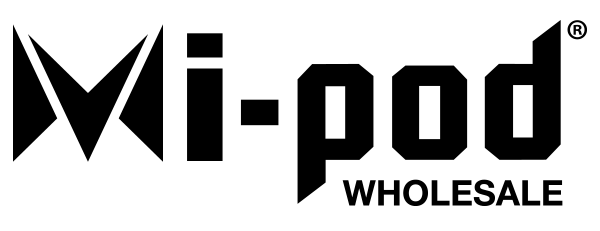How To Use
Swon Vaporizer Quickstart Guide

1. Remove SWON device from the packaging.
2. Then screw the magnetic adapter to the bottom of the prefilled cartridge on the 510 thread. Place cartridge into SWON device.
3. Press button 5 times quickly to power it on (also 5 times to turn off)
4. Press button 4 times quickly to change temperature. You will see the indicator light on the button change each time you perform this action. Green = Low, Blue = Med, Red = High * We recommend starting with green.
5. Press the button 2 times quickly to activate the auto-run/ preheat mode. Rainbow = Extra Low Heat. It will run at extra low heat for 10 seconds. (Press button once at any time to cancel the auto run) This mode can be used to unclog the coil if it gets clogged. It can also be used to get a gentle and light flavor filled vape.
6. To vape, just press and hold the button while taking a long Slow inhale. You do not need to suck hard. The best experience results from simple and easy inhales of 4-6 seconds.
7. If the vapor of flavor production is not ideal, then adjust the temperature by pressing the button 4 times quickly.
8. Make sure to click 5 times to turn off SWON before storing or placing in pocket/bag/etc.
What's Included
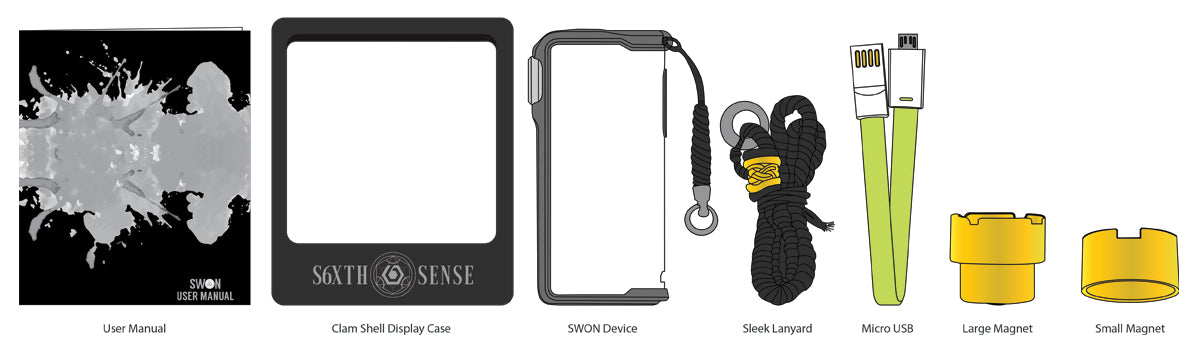
1 Shell Swon Vaporizer Kit Includes: 1x Shell Pocket Mod 2x 510/Magnet Adapter (1x Small & 1x Large) 1x Sleek Lanyard 1x Green Micro USB Charger 1x Swon User Manual
Specs
Specifications:
LED Indicator & Temperature

WARNING

WARNING: This product can expose you to chemicals including nicotine, which is known to be harmful in the State of California to cause birth defects or other reproductive harm. For more information, go to www.P65Warnings.ca.gov.
Choose options










Swon Vaporizer - Shell Collection
Sale price$8.50
Regular price